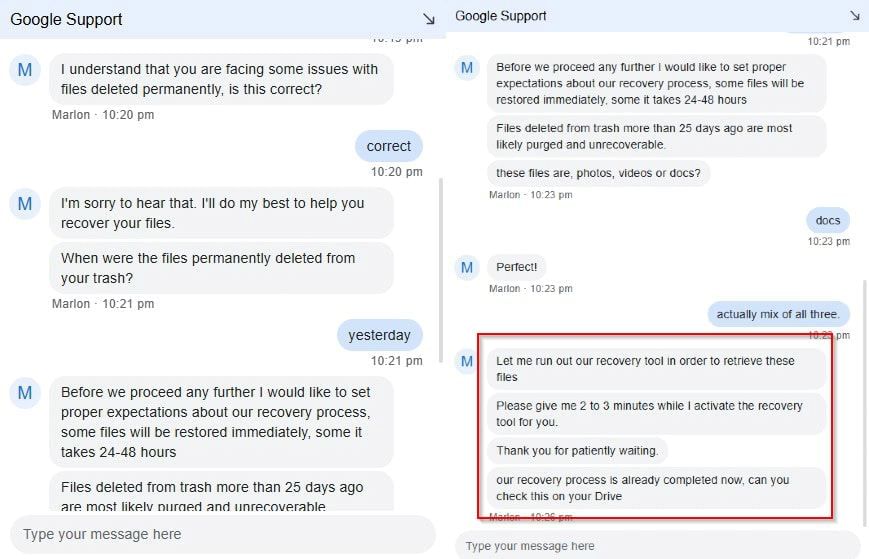I accidentally deleted important files from Google Drive and couldn't find them in the Trash, but Google Support was able to restore them for me. Here's how:
Step 1: Contact Google Support
Visit one of these official support pages:
- Google Drive Help (scroll down and click Contact Us)
- Google One Support
Choose the contact option: Chat (preferred), Email, or Call.
Step 2: Request File Recovery
Once connected, explain that you've lost files that are no longer in Trash. The support agent will check if they can be restored using Google's recovery tool.
Important Things to Know
Some files are restored immediately, while others may take 24-48 hours. For me, it took less than a minute to recover 5 GB of files.
Files deleted from Trash more than 25 days ago are permanently purged and cannot be recovered.
The sooner you contact Google, the better the chances of recovery!